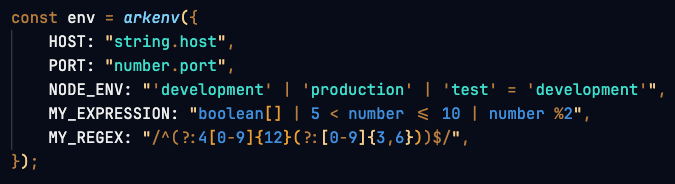Integrate with Visual Studio Code
Install the ArkType extension for syntax highlighting and inline error detection. For improved DX, use a theme from ArkThemes.
ArkType - Visual Studio Marketplace
Syntax highlighting and inline errors for ArkType ⛵
ArkThemes - Visual Studio Marketplace
A collection of themes with special highlighting for TypeScript generics ⛵
To integrate ArkEnv, use the default import and name it arkenv:
import arkenv from 'arkenv';
const = arkenv({
PORT: "number.port",
NODE_ENV: "'development' | 'production' | 'test'",
});Type syntax is now highlighted: